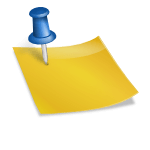Contents
Key Servers †
(キーサーバー)
二つのサーバーはシンクロしてます.keyserver.netは現存しません(2013-06-12現在).
当サイトオーナーの公開鍵は,GnuPGのページにあります.
↑
GPG Keychain Accessを使う †
Macユーザーには,GPG Keychain Accessのご利用をお勧めします.
この方が断然楽です.
- 新しいキーを作る
- Key Serverに送る
- Revoke Certificateを作っておく
↑
コマンドライン †
↑
鍵の生成 †
gpg --gen-key
で,あとは質問に答える.鍵のサーバーへの送信は,GPG Keychain Access等を使うのが楽.
次の破棄のキーも作っておく.
↑
鍵の破棄 2013-06-12 †
↑
事前の準備 †
まず,revoke keyを作る.キーを新しく生成したときに作って別の場所に保存することが推奨されているが,キー本体を別の場所に保存すればよいとする意見もある^^;
gpg -o hieda@nantoka_kantoka_revoke_2013.asc --gen-revoke hieda@nantoka.kantoka
↑
破棄するとき †
破棄するときは,
gpg --import そのファイル
で,自分の.gnupg内のキーが破棄される.そして,その結果をサーバーに送る.
gpg --keyserver pgp.nic.ad.jp --send-keys AABBCCDD
AABBCCDDは破棄したときに表示されるshort ID.
↑
期限の延期 2010-01-25 †
参考記事
gpg --edit-key [key ID] then Command> key N where N is the subkey's index. e.g. if the subkey whose validity you want to extend is the first listed subkey, or if it is the only listed subkey, then the command would be Command> key 1 this will put a * after the word sub, indicating that this particular subkey has been selected. then Command> expire and follow the prompts.
Thank you, Charly!